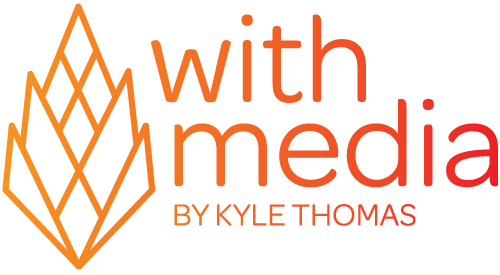Learning Centre
As a client of mine I want to make sure that you are in control of your website as much as possible. Most, if not all, of the websites I help you build are on the fantastic Squarespace platform. Once you get the hang of using the platform it is very easy to use but sometimes you might forget something simple but might not warrant a call to me. In those cases I have created this page that is essentially only available to you with tutorials on how to use the platform. You can always refer here when you need help with some.
How to login to your website
How to navigate the Squarespace 7 Dashboard
How to edit, move and create different content blocks
How to login to your website
Logging into your website is simple and there are often two or three ways to do it. First make sure you have your user email address and password handy.
- When you are on your website, on any page, simply press the ESC button on your keyboard. This will take you to the login screen.
- If you are not on your website and want to navigate directly to your login screen type in your website address and at the end add "/config". It should look like mydomainname.com/config.
- The final option might only be available to some. On some webs we build we might add a login link in the footer of the website. At the very bottom of the website. This link will direct you to the above address.