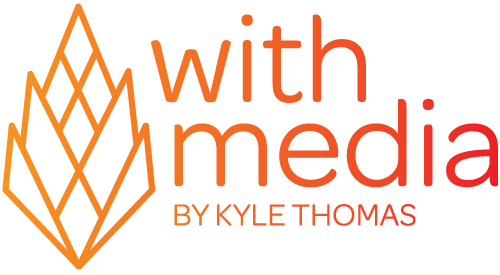5 Things to Consider Before Launching Your Website
There are numerous different ways you can set yourself up with a website. Off the top of my head, there is Wordpress, Wix, Weebly, Squarespace and just about every website hosting company has their own remedy for building a website. So it is easy to get caught up in getting online quickly, but I caution you to slow down for a second and consider a couple things.
Your website is a tool. It will be the first thing your customers and audience see before meeting you. Essentially it is your storefront online and it is your goal to make it seem welcoming enough for people to take the next step and come in. To put it another way. People judge you based on your website so make it good.
Having seen many small businesses, artists and organizations set 1up their own websites I have noticed several items that I think are often overlooked. So here are 5 questions to ask yourself about your website:
1. Who is your audience and what are they trying to find?
This should be the primary question you ask when thinking about a website. Who is it that you want to reach with your website? What type of audience is this?
Furthermore, get in their shoes. If they were looking for what you were offering what would entice them to continue browsing your website when they land on the homepage?
Write down what you determined from this excursive, run it by a couple of friends and then start planning your content.
2. Are you on the best platform? Is it mobile ready?
As I mentioned in the introduction there are many services out there to build a website but before you pick on ask yourself these two questions:
Can you edit this website from anywhere? You should be able to. Content Management Systems are very popular for building websites and removes the need for special software on the administrator's computer.
Will your website display nicely on mobile devices? Mobile browsing is now exceeding desktop browsing, just look around at how many people have smartphones these days, so if your website doesn’t display its content best for mobile users you will miss an entire demographic. While designing your website specifically for mobile devices is recommended, at the very least your website should be responsive and adapt to any browser screen size.
3. Is your branding and page content consistent throughout the website?
The design of your website is one of the most important aspects when considering your end user. How they consume the website and navigate it will make all the difference. Ask yourself, does my website encourage people to stay on it? Is it easy for them to find the information they are looking for?
When you are building a website, and can’t afford a custom design, find a template that best represents the content your consumers will need. Make sure that your consumers don't struggle to find simple information such as your contact information, or products, or menu. Make it clear the second they land on the website, regardless of the page they land on, where they information they want is.
And before you just slap your logo on any template think about how your brand will be perceived when someone views your website. Will they get the same feeling from your website as they would if they were inside your place of business? Your website should be an extension of your business. If your colours are yellow and red, your website should encompass those colours. If you use Helvetica on your brochure, your website should be in Helvetica as well. A consumer should and needs to see these similarities. It helps develop brand recognition.
4. Have you addressed all the technical aspects of the website?
Most of the technical aspects of building a website have to do with search engine optimization, but they are still essential to the success of your website. Here are a few tips I’ve picked up over the years:
- Registering your domain name for multiple years shows search engines, and those looking, that you are serious about what you do and intend to be around for many years to come.
- Having a good favicon and scraping that shitty default one will make you look like a champ. While favicons aren’t a big issue with search engines, if you don’t have a nice one that represents your brand you come across unprofessional to your visitors. With most Internet users having multiple tabs open in their browsers at once, favicons are often used as website identifiers. Make sure yours is a good one.
- Making sure you resize your images properly and your website is loading quickly. This will cut out any frustration an impatient visitor might have. Images are great for websites and visuals help people identify with your product, but if it takes more than a couple seconds to load people get bored and move on.
A favicon is a little icon that shows when you website is open in a browser. It is a visual identifier and very important for recognition.
5. Do you have analytics setup to track user behaviour?
Do not ignore this step! Be sure to have some sort of analytics installed on your website before you launch.
The web nerd in me is obsessed with user behaviour and demographics, and as the website owner you should be as well. There are numerous reasons you should be constantly reviewing your website analytics once your website has launched - specifically I recommend Google Analytics. Here are a few:
- Quickly get an idea of how many people have been to your website, how many pages have been viewed, the average time a user spends on your site and your current bounce rate.
- Look at specifics about your visitors, where they are from and the devices they are using. This is critical to ensure you are hitting your target area and to make sure visitors can properly view your website.
- Review your visitors flow through your website. You can see which page most visitors are landing on and the most popular pages they navigate to from there. This will help explain what content you need to focus on the most or which pages you need to make easier to navigate to.
- Check the organic search keywords visitors are using to search for your website. This will give you an idea of what content is doing really well on search engines and on the flip side should tell you want content you should focus on if it isn’t receiving any hits.
Google Analytics is a full-fledged tracking system for visitors to your website. Tracking page visits, demographics, interests and user flow through your website.
Putting together your website should be fun and an exciting way to share your passion with the world. Most of these steps can be done by yourself but don’t get caught up on one if you don’t understand it.
If you do need help with one, feel free to email me.